Mandatory information
- Version: v0.1.0
- Operating System: Windows 10 & 11
Summary
When using the Light Theme of NetIP, the Network Interfaces icons in white can’t be seen in the NetworkPopup.
Steps to reproduce
- Launch NetIP
- Set the theme to Light
- Open the NetworkPopup
Expected result
The icons should be visible.
Current result
The icons are there, but not visible unless they are another color than white.
Relevant logs and/or screenshots
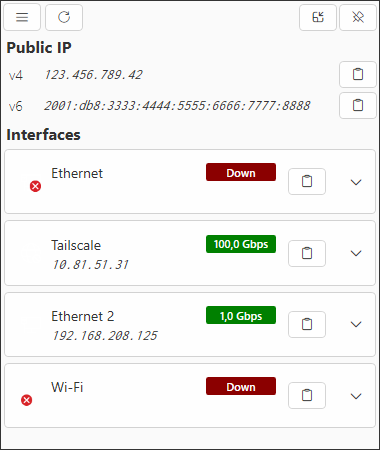
Additional context
This is also linked to the way the Dynamic Taskbar Icon option works and need a full overhaul.
Possible fixes
N/A