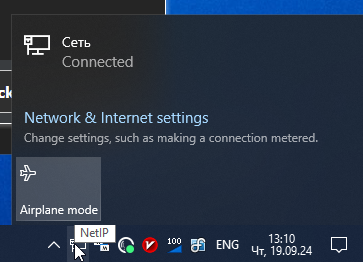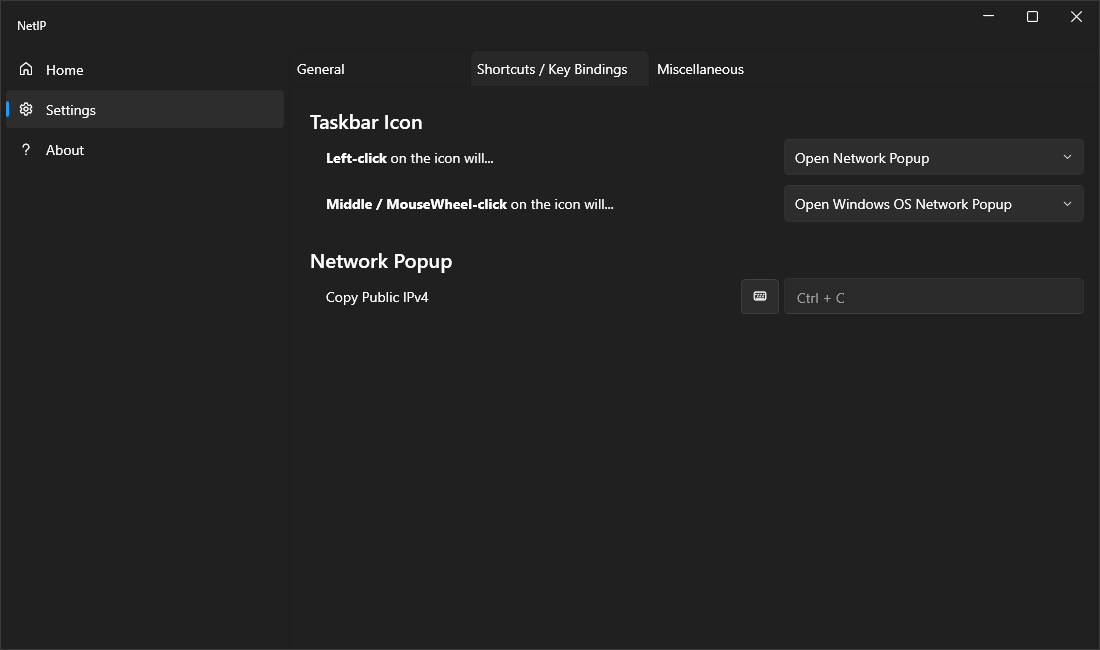bashik
September 19, 2024, 10:13am
1
NetIP Version: 0.1.0
Operating System Version: Windows 10 10.0.19044.0
Left click on the icon opens system network panel, not the app.
Left click the NetIP icon (the standard or dynamic - same result)
Open Netip interface?
I currently get to the Netip interface with a left click and then choosing open.
1 Like
aigl0n
September 22, 2024, 2:47pm
2
Hello and thanks a lot for submitting this issue!
v.0.1.0 was shipped with the following icon shortcuts:
Left click opens the Windows OS Network Popup
Middle/Wheel click opens NetIP’s network popup.
After seeing a couple of users expecting the same behavior you expected as well, it was clear that the default shortcut settings for left click should be to open NetIP’s network popup.
As such, I’m already working on it for the next patch v0.2.0 on the Guided Tour of the App + First Time User Experience improvements issue:
Here’s a screenshot of what it’ll look like in the settings page:
1 Like
aigl0n
October 3, 2024, 9:25am
3
Aforementioned issue completed, closing this issue.