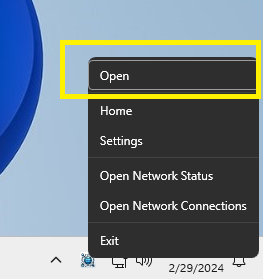aigl0n
July 18, 2024, 7:00am
1
Version: v0.1.0
Operating System: Windows 11
The Middle-Mouse click on the tray icon doesn’t work with Windows 11, but works fine in Windows 10.
Launch NetIP
Attempt a Middle-Click (mouse wheel) on the tray icon of NetIP
The NetworkPopup of NetIP should open.
The Windows 11 Quick Settings Popup opens instead.
NetIP relies on H.NotifyIcon which has an open issue regarding this:
opened 01:41PM - 13 Mar 23 UTC
closed 09:05PM - 30 Sep 25 UTC
bug
### Describe the bug
After updating to Windows 11 build 22621.1344, the middl… e click event no longer appears to be working and seems to be triggering the regular left-click.
The original project by @hardcodet also has the same issue, so I'm assuming it's most likely some change in Windows itself.
This project that uses this library also appears to be suffering from the issue as [reported here](https://github.com/Ryochan7/DS4Windows/issues/2848).
Reporting here although I'm not sure this will be fixable or if this feature was actually removed from Windows.
### Steps to reproduce the bug
Update to Windows 11 build 22621.1344
Bind something to the tray icon's middle click event
### Expected behavior
Should trigger the middle click message
### Screenshots
_No response_
### NuGet package version
Latest
### Platform
WPF
### IDE
Visual Studio 2022
### Windows Version
Windows 11
### WindowsAppSDK Version
_No response_
### WindowsAppSDK Type
None
### Manifest
_No response_
### Additional context
_No response_
It appears to be an issue with Windows since build 22621.1344, not the library itself. You can upvote this issue to Microsoft through the Feedback hub: https://aka.ms/AAk0sn4
In the meantime, Windows 11 users can still open the NetworkPopup by performing a Right-Click on the tray icon and click on Open
An easy way to mitigate the issue would me to add an option to customize the shortcut to open the NetworkPopup.
aigl0n
October 3, 2024, 9:03am
2