Mandatory information
- NetIP Version: v0.2.0
- Operating System Version: Windows 10
Summary
Enabling the Demo Mode breaks the DNS Profile Switcher for all network adapters.
Steps to reproduce
- Enable Demo Mode in the settings
- Refresh the NetworkPopup
- Attempt to Switch DNS profile on any network adapter
Expected result
In Demo Mode, the DNS Profile Switcher should be disabled and display “Disabled in Demo Mode”.
Current result
The DNS Profiles Switcher combo box is empty. Disabling the Demo Mode doesn’t fix the issue. DNS profiles remain broken.
Relevant logs and/or screenshots
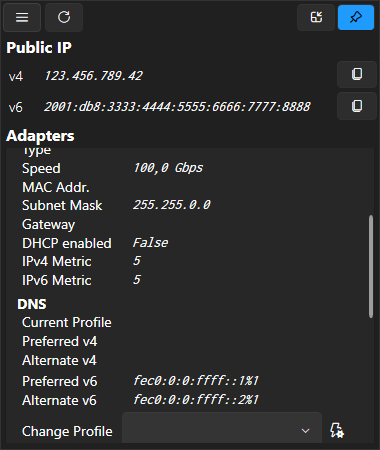
Additional context
N/A
Possible fixes
N/A