Turning on the vray also requires NP restart, otherwise it continues to show the IP it had before the launch of vray.
I see, and clicking on the refresh button of the NetIP popup doesn’t refresh your public IPs?
Yes, it does. I guess I toggled to many v2rayN options today and got a bonus ipv6 from my vpn provider ![]() Will try to get rid of it later.
Will try to get rid of it later.
That is the way I get new IPs quickly. Everything I described earlier happens after I hit it.
Alright, I’ll have to investigate this issue further then. Restarting NetIP every time you actually need to check your public IP is clearly not ideal! ![]()
I did another iteration: switched off the vpn, hit refresh, it now gave me http request timeout. Restart however helped.
Do you manually set custom proxy settings into your web browser (and/or other apps on your system) when using v2rayN? Or do you leave it as default (system proxy settings) and let v2rayN affect the system proxy settings itself?
Hey! It is v2rayn that sets the proxy system wide.
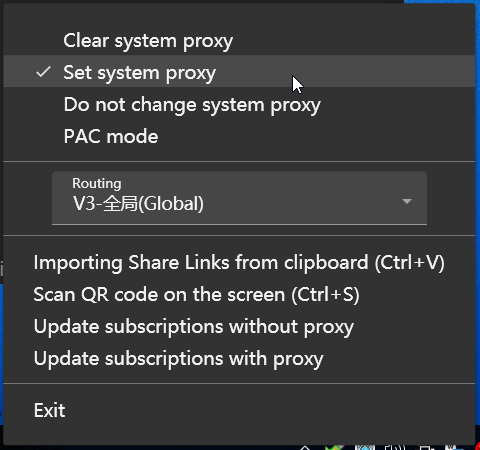
No other manual settings.
Alright. Thanks for the clarification! ![]()
Otherwise, I would have to add a custom proxy setting within NetIP. But in your case, NetIP should simply follow the system’s proxy settings.
Thanks! For now will be using 0.2.2 custom tailored ![]()
Alright, here’s Test Build B: Download Link
I tried another approach recommended by the .NET documentation. Not sure if it’ll work, but it’s worth a try! Let me know if it works better with v2rayN! ![]()
Hey! Tried it…the issue persists.
Well, it was worth a try! ![]()
Anyway, I think I’m able to reliably reproduce the bug on my computer now… v2rayN is a bit of a pain to configure, but I managed over VLESS with sing-box! This will drastically help resolving the issue! ![]()
Well, being able to reproduce the issue on my computer helped quite a lot! I was able to precisely identify the issue and I think this time it’s fixed for good! ![]()
Just to be sure before publishing v0.2.2, here is a link to Test Build C: Download Link.
I did a lot of testing across multiple different scenarios (Proxy disabled/enabled at NetIP start, multiple toggle of the proxy while NetIP is running, VPN enabled + Proxy enabled, etc). NetIP now seems to always match what icanhazip returns to my web browser in every case. Let me know if everything works as it should on your end with this build! ![]()
Technical explanation and fix:
As it turns out, most .NET apps check if a proxy is enabled or disabled on the system only at start of the app, and never check again if the system setting changed during runtime. Which matches exactly the issue you described. Fortunately, I was able to find another way (via the system registry) to access whether a proxy is enabled or not on the system.
As a bonus: NetIP can even be faster than a web browser in some cases, because it doesn’t wait for an eventual timeout before checking new proxy settings, it simply loads them before doing the web request.
Hey! Works good now!
Another issue I just noticed… NP totally hangs when trying to set DNS profile. With or without v2rayn, so it doesn’t seem to be connected with it.
Wonderful! ![]()
I’ll merge the modifications into the v0.2.2 release branch!
Yes, I noticed this issue as well on my end a few days ago… ![]() This regression is indeed unrelated to this bug thread, so I will open a new thread and fix it for v0.2.2.
This regression is indeed unrelated to this bug thread, so I will open a new thread and fix it for v0.2.2.
Bug completed & merged into branch hotfix-patch-v0.2.2.
Scheduled for release v0.2.2.
@bashik The v0.2.2 is released, thanks for your help on this issue! Have a great weekend! ![]()
Works great, thank you!
